Wednesday, 22 May 2013
How to Disable Startup Programs without any Software in Windows
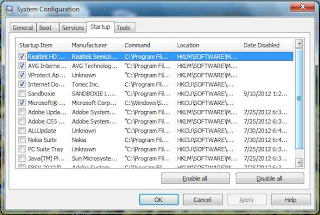
Hi all users here a trick to disable all your Startup program without any Software
Follow my Instruction to Disable your unwanted Startup :-
1:-Press Window + R (start RUN)
2:-Type msconfig in it
3:-A windows box(app) will open like pic above
4:-go to Startup section >Deselect Starting software's ,click apply and then OK ..Now all done
ENJOY ......

Author: Abubakar
Abubakar is the founder of CRACKERS LAB which offers many Tips,Tricks and Solutions about technology to clients around the globe. Read More →
Related Posts:
Tips and Tricks
Subscribe to:
Post Comments (Atom)


























0 comments:
Click Here To add Comment
Blogger Widgets